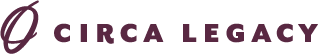Welcome to the Circa Legacy Resource Center
Explore our ever-growing tools and resources page for tips, links and recommendations!
There’s no right or wrong way to record and preserve your memories, but there are definitely some tools and resources that can make it easier! Our team has been doing this for years, so we’re sharing some of our favorite tools in hopes of helping you finish your family story books.
Check out our blog and leave us comments about your favorite tools and resources. We would love to hear from you!
Recommendations
Voice Recording Apps
Rev.com
There are lots of free voice recording apps out there, but we have always used Rev and have never had problems. Their free voice recording app allows you to record your interview, download it as an audio file and even email it to yourself or family members — all free of cost.
Online Transcription Services
Rev.com
If you’re using Rev’s free recording app, it’s super easy to order the company’s quick and accurate transcription services. With the push of a button, you can instantly send your interview audio file to Rev’s team of transcribers and receive your transcript back within 12 hours! Their transcription services cost $1/minute, so a two-hour interview would cost $120 to transcribe. It’s not cheap but we think it’s worth the cost and time savings for us.
Online Book Printers
Blurb
Blurb is great because it has an entire section devoted to creating family memory books. We like it because you can install their free tools to design your book, or upload a PDF of your designed book. Their prices are affordable and they have great print quality. Sign up for their emails and you’ll get lots of coupons and deals.
Helpful Links
Photo Scanning
FOR BEGINNERS
Companies That Scan Photos for You
(No computer, smartphone or skills needed!)
If you don’t have the time, desire or equipment to scan your old family photos, don’t worry — you can hire someone to do it for you. Simply collect your photos, put them in a sturdy box and send them to a company that will scan them and email you the digital images for your family memory books. Some of these companies will even help restore your damaged photos.
FOR COMPUTER EXPERTS
How to scan your photos and old letters
(you’ll need a computer and scanner)
If the idea of putting your beloved family photos in the mail scares you, you could scan them yourself at home. You’ll need a smartphone, tablet or computer and photo scanner.
- “How to Scan Old Photos with Your Phone”
The PC Magazine team explains how to scan a photo with your smartphone’s built-in camera or by using a photo-scanning app. - “Get Organized: How to Scan Your Old Photos”
The experts at PC Magazine provide product recommendations and step-by-step directions on how to scan your photographs. - “How to Properly Organize Your Photos”
This is an in-depth article about how to organize your photos on your computer so you can quickly find them for projects.
Free Tools and Templates
200+ Interview Questions
Pick from our mega list of questions before you interview a family member about his or her life stories.
Interview Checklist
Follow these easy steps to help you prepare for and conduct an interview with a loved one about his or her life stories!
Interview Tips
Review our handy tips and best practices to become an all-star interviewer!
Story Template
Before you start writing your family story book, set up your document for success! Our story template helps you organize memories, photos and artifacts so it’s easy to write, design and print your project!
Getting Started Decision Tree
Not sure where to begin? Our handy decision tree can guide you toward the right starting place for your family stories!
Family Reunion Planning Checklist
Need a guide to help plan a memorable and meaningful family reunion? Our checklist will help!